Lo and Behold
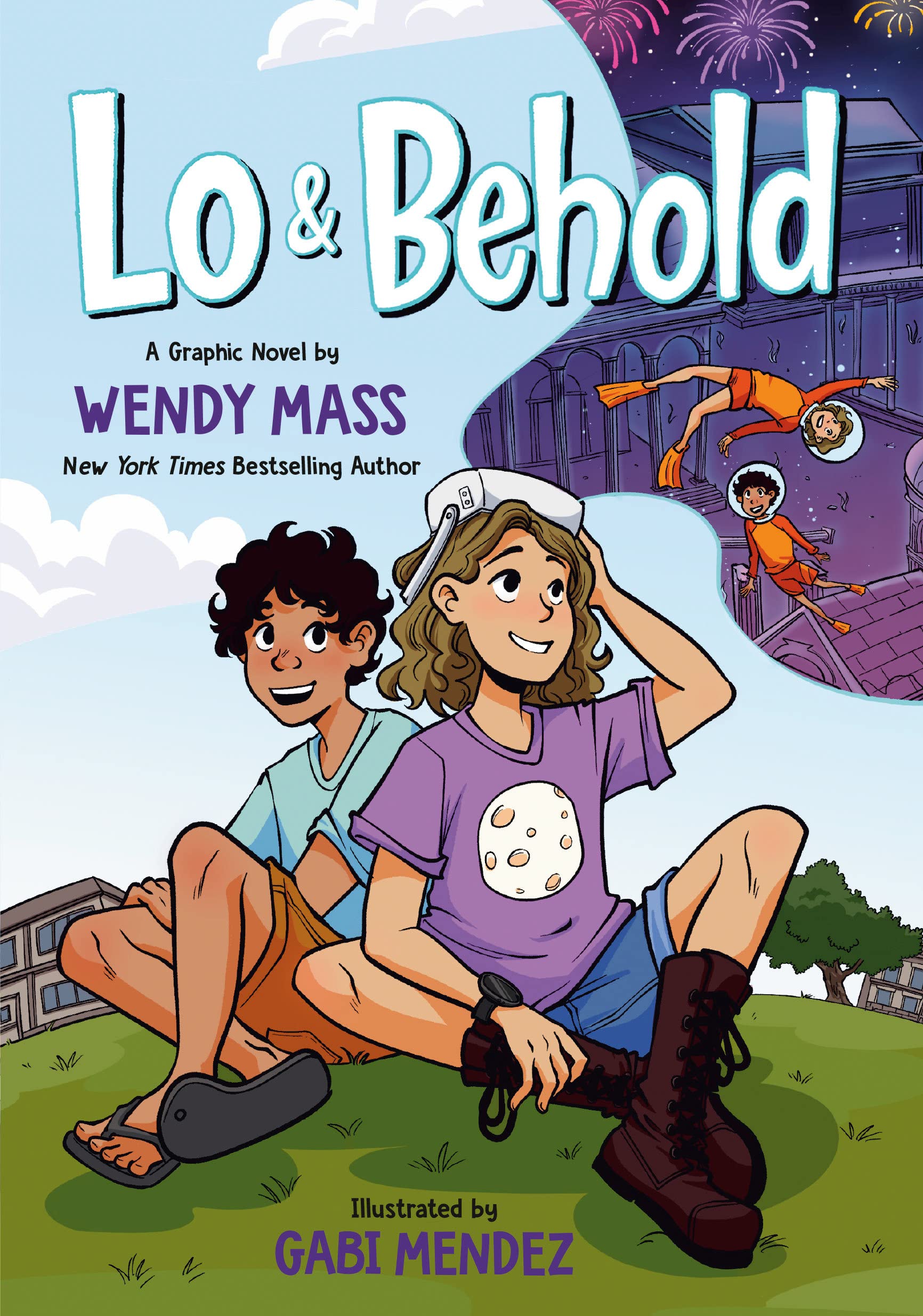
* A Junior Library Guild Selection*
2024 Denny O'neil Graphic Novel List
Best Graphic Novel of the Year from The Week Junior
Nominated for:
2025-2026 Missouri Association of School Librarians Truman Award
2024 Texas Maverick and Texas Little Maverick Graphic Novel Reading Lists
Overview of the book
**Skip to the bottom if you're looking for the augmented reality experiences...then come back up ;o)
Lo and behold…it's a graphic novel!
Can a virtual reality headset help change the way twelve-year-old Addie looks at things?
When you're named after a 250-year-old tortoise, you grow up believing life is full of possibilities and wonder. But ever since Addie's family got turned upside down, those things have been harder for her to see.
The last thing Addie wants to do is make a new friend, but when her dad's summer job takes them across the country, she meets Mateo and finds herself caught up in an exciting project. With the help of a virtual reality headset, she's suddenly scaling castle walls, dodging angry kittens, and seeing the world in whole new ways. Plus, she has an idea that could be bigger than anything she's imagined before, but can she right some wrongs first . . . or is it too late?
Introducing an unforgettable graphic novel about connection, friendship, and the wonder all around us.
Illustrated by (the amazing!) Gabi Mendez
**A deep dive into some of the main topics of Lo and Behold**
(note: this stuff will likely make more sense after you've read the book, but have at it, if ya like. ;o)
Background:
Sometimes it’s hard to pin down where an idea for a book came from. That’s not the case with this one. It arrived, almost fully formed, on August 21st, 2017. That was the day of the "Great American Solar Eclipse" that brought me and my family to a radio observatory on a mountaintop in North Carolina. Yes, it was super cool when it got dark in the middle of the day and we could see the stars, but I knew that would happen (#EverySoulaStar ;o) But what I didn’t know was that while I’d be witnessing this wonderous astronomical event, I’d also get to witness astronaut Stuart Roosa’s daughter Rosemary plant a second-generation moon tree on that mountaintop. I listened as she taught the captivated crowd about the moon seeds, and I learned about the many other items astronauts had brought into space, some on ill-fated journeys that never made it home. And I knew, standing there watching the roots of the sapling connect with the earth as the moon blotted out the sun overhead, that I’d write about it someday. Lo and Behold, quite a few years later, this book is the result.
Moon Trees
Below is a map of the currently known moon trees, compliments of National Geographic. Hopefully you’ll get to visit one someday (and maybe even find a geocache near one if anyone takes that on in the real world!). This website (https://nssdc.gsfc.nasa.gov/planetary/lunar/moon_tree.html), lovingly curated by Dr. David Williams at NASA, lists all the locations along with a ton of useful information. He and Rosemary Roosa were kind enough to appear as characters in the book and were so supportive. Rosemary’s memoir To the Moon and Back tells a story that very few people in the world will ever experience—what it’s like for a child to have a parent in outer space. You can find out more about her goal to plant a moon tree on every continent here: www.moontreefoundation.org
I would be remiss if I didn’t tell you about the “Great North American Eclipse” that will pass through Mexico, the United States, and Canada on April 8th, 2024. Try to catch it even though it’s a school day. Otherwise you’ll wait 20 more years for the next one to reach us. (You can look here to find ones in other parts of the world: https://eclipse.gsfc.nasa.gov/solar.html.)
Virtual Reality
If you read the memoir section at the end of this book, you’ll know how much I love Virtual Reality. Exploring it has been one of my great joys in recent years. I've met people from all around the world just by slipping on a headset in my living room. Watching my kids laugh with delight as they travel the world in VR or play Sports Scramble against their buddies never gets old (wait till you try to hit a tennis ball with a pool noodle!). However, to quote a line from journalist and author Charlie Fink’s book about virtual and augmented reality, Metaverse, “The VR and AR details in this book were out of date the day the book went to print.” The technology is moving so quickly that maybe by the time you read this we’ll all have VR and AR implants behind our eyes! (if we're lucky ;o).
So many of us feel tethered to our hand-held devices, for better or worse. The ultimate distraction, they can keep us feeling unsettled and anxious, pulling away our attention and scattering our thoughts. Electronic addiction is a real thing, rewiring our brains to create a physiological dependence on them. But as Sonya Haskins, VR journalist and the first female player to qualify for the VR League North American Regional eSports Championships, explains, “In a world where people are addicted to their hand-held electronic devices, when you’re in virtual reality, you’re committed to your surroundings. The immersive nature of VR creates presence in a unique way that encourages interaction with others without the distractions of, ironically, technology.” I totally agree with that. That said, just like anything, moderation is key.
If you are excited to put a headset on and experience VR yourself, here’s a list of some of the games and apps that I love, which no doubt inspired the experiences in this book in conscious and subconscious ways. There are new and awesome VR experiences available literally every day, and I'd love to hear your suggestions!: Art Plunge, Titans of Space, Racket Fury, Waltz of the Wizard, Richie’s Plank Experience, Sports Scramble, Beat Saber, Job Simulator & Vacation Simulator, Fruit Ninja, Nat Geo Explorer, Where Thoughts Go (for adults), Big Screen, Wander, The Climb, Destinations, Nature Treks, Ocean Rift, Real VR Fishing, Moss, Apollo 11, Angry Birds VR, Clash of Chefs, Gadgeteer, Dungeon Chess, Tripp, Guided Tai Chi, and for Social VR apps: AltspaceVR, vTime, Rec Room. For your inner artist: Vermillion, Tilt Brush, SculptVR, Color Space. Games like Keep Talking and Nobody Explodes and Acron are great to play with a family or group, where one person is in the headset but the others are still part of the game. Apps like AlcoveVR specialize in making VR content to aid seniors with cognition, dementia and loneliness, and make me want to hug the developers. As of this printing, for educators wanting to hold classes in VR, check out Cospaces, Rummi, and EngageVR. And for those wanting to make their own VR experiences, you can find a lot of online and offline classes working with programs like Quill, Oculus Medium, Tiburi, Unity and Unreal.
Empathy
A topic I felt drawn to explore in this book was empathy. As author Helen Riess says in her book The Empathy Effect, “The ability to connect empathically with others—to feel with them, to care about their well-being, and to act with compassion—is critical to our lives, helping us to get along, work more effectively, and thrive as a society.” Once someone believes you understand what they’re going through, it lifts a burden from them. It means letting down the walls we put up to avoid pain so that we can both identify with the struggles (and joys) of others, and allows us to feel connected. It comes with maturity, practice, and intent. There are some parts of the story that deal with serious issues that will be revealed when you read it, and developing empathy for others gives you some basic tools to help them. And if you're struggling yourself, please reach out for help because every day is a new chance and you deserve every one. As Addie discovers in the book, virtual reality offers a unique opportunity to accelerate empathy. Try it for yourself with the Anne Frank House VR experience.
Roadside memorials
I’ve always been drawn to roadside memorials, stopping to pay respects whenever it’s safe to do so. If you’re interested in knowing more about them, this registry gives rules for setting them up state by state along with some very moving stories. https://roadsidememorialregistry.com
Geocaching
Mateo would like to say a few words on geocaching, and since he's the expert in the book (or so he thinks!) I’m letting him do that here.
MATEO VARGUS'S GUIDE TO GEOCACHING:
So I don’t get accused of mansplaining again (yes Addie, I’m talking to you!), here is my short and simple guide for those ready to take on this awesome hobby that will soon have you discovering secret treasures (caches) that others have hidden all around the world (and very near wherever you are Right Now!).
1. Download and register the free Geocaching app onto your phone. It's green with four white squares on it.
2. The app will use your phone’s location and GPS to pull up a list of nearby caches. You can also pull this up from Geocaching.com on a computer.
3. Read the information about the caches near you—each listing will reveal the size and the level of difficulty of the cache. Read the logbook of people who found it to see if it sounds like something you want to pursue. If it hasn’t been found in a few months, chances are it’s missing and not worth your time.
4. Select the cache and once you arrive in the area, start walking in the direction the app's compass guides you until you’re within ten feet of the coordinates.
5. Use your geo-senses from that point on.
6. Often there is a hint in the cache listing. If you’re having trouble finding the cache, use the hint. Sometimes there are pictures, too.
7. Once you find it, open the cache and sign the log. If it’s a large enough cache, you may find small trinkets (stickers, plastic toys, playing cards, collectible items) known as “swag” inside. Free to take anything you see, and replace it with something else if you can.
8. Seal it back up tight, and replace the cache exactly how you found it (or better).
9. If you make this a hobby, you’ll quickly know what to bring with you—a basic “caching” bag might consist of swag to leave behind, tweezers to pull logbooks out of tiny caches, a pen/pencil to sign it with, first aid kit, don't be like Addie, use gloves for when your sticking your hand in places like tree stumps or swamps, charged phone battery, baseball hat, insect repellent. Now go cache!
I’m adding a warning to Mateo's excellent guide: If you’re anything like me when I discovered this hobby, you’ll want to jump right in and look for every cache on your list, but it won’t take long until you start to be more selective. Research the area of the cache first—if you find muddy swamps or other unpredictable bodies of water, mosquitos, wasp nests, wonky GPS areas with weak or no cell service, wild animal country, private property—let these go. Is it getting too dark/cold/hot out? Time to call it a day. Is it too far into the woods that you’re likely to get lost? Pass. High chance you’ll be searching in poison ivy or poison oak? Hard pass. Don’t wander around unfamiliar towns if you don’t know the rules of the area. Safety first, people! So now if I haven’t scared you off, happy caching!!
Augmented Reality
Pokemon Go was my (and likely most everyone else’s) first introduction to the wonders of AR, and I’m still enthralled with the idea of bringing the imaginary into the real—as you can tell from how AR is integrated into this book (more on that below.) Some ways to make your own AR experiences include ARize, Artivive, ZappAR, BlippAR, Quiver and more each day. I also love the Merge Cube that lets you hold AR in your hand. Companies like Within VR are at the forefront of immersive VR and AR education. The VR app collects the best of VR storytelling experiences, and their app Wonderscope provides augmented reality experiences that both educate and entertain from a phone or tablet. If you are interested in creating an AR experience for any of the pages in this book, feel free to share it with me and it could wind up posted here for everyone to enjoy!
NOTE: coming soon, a standalone app for LO & Behold!! The previous steps won't work while we're switching over, so watch this spot for updates. Thanks for your patience.
Here's where you'll make Lo and Behold spring to life through various augmented reality experiences. Sometimes an animation will play, other times things will pop out in 3D, you'll even find a portal or two. The selections will continue to grow as more contributors submit their own AR creations.
Read More